Unity is coming to Apple TV
Apple has recently announced a new generation of Apple TV devices and a new operating system for them: tvOS. This new operating system opens up opportunities to bring your great games to Apple TV devices. And we are happy to announce that we are already working to bring Unity runtime and all your games made with Unity to this new platform. Actually, we have already helped some chickens to cross roads at the Apple announcement event ;).
While tvOS is built on iOS heritage, it went under heavy cleanup process: numerous of frameworks are absent on tvOS and some new requirements are in place. TV in general is quite different in terms of how content is presented, consumed and interacted, which makes it more accurate to treat it as a separate platform rather than extension of the iOS platform.
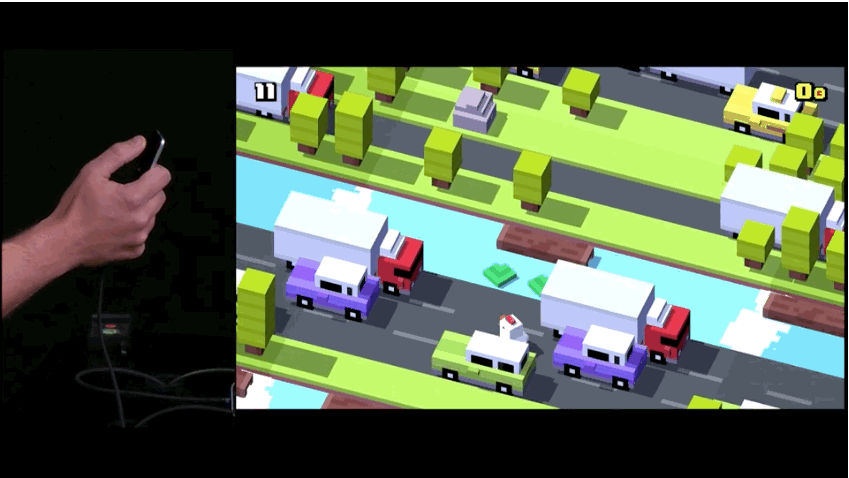
Currently, we are working with a closed focus group to iterate, improve and polish Apple TV support. If you’re getting an Apple TV devkit, don’t hesitate to ping us, we would be happy to add you to that group. When we feel it is ready, we will open it up for public beta testing. We don’t have any dates to share yet; although we expect this to happen later this fall.
Apple tvOS deployment will be available to Pro developers as a part of the iOS Pro add-on license. If you use Unity’s Personal Edition, you can also deploy to tvOS.
Preparing your game for Apple TV
There is no need to wait until the new generation of devices ship. It’s possible to begin preparing your game content for tvOS already now. You can get pretty close to the tvOS experience by connecting an iPhone6+ to an external TV via HDMI cable and pairing it with a wireless MFi certified Game Controller. Here is a quick checklist of what your game should pass to be ready for tvOS:
- Make sure your game runs fine on the latest Unity 5.x version. Apple TV support will be based on the latest Unity 5 version available at release time.
- You should be able to control your game with just the Apple TV remote alone. However, we think the best way to prepare in its absence is to make it work with Game Controllers first. Make sure all of your in-game UI responds to Game Controller inputs. It should be playable without ever touching the screen. Later, you can easily improve on that by using the new remote touch gestures and gyroscope or accelerometer input.
- Apple TV devices will have virtually no persistent store for your games, so moving your game saves to Cloud becomes a necessity.
- Apple TV is a streamed content device and your games are expected to be streamed if they take more than 200 MB of disk space. Here comes On Demand Resource support to the rescue. You can learn more about it in our forum post.
- Most of the plugins will need to be recompiled specifically for this new platform, some of their functionality might even be unavailable on this platform. Please review all the plugins you are using inside your game and contact their providers for Apple TV support.
Don’t forget to try brave new ideas on how to make your game benefit from the new experience of a big TV screen and the whole family watching and playing your game together. The tvOS store is unique and promises lots of fun times ahead! Enjoy!
Is this article helpful for you?
Thank you for your feedback!
- Unity Labs
- Copyright © 2024 Unity Technologies