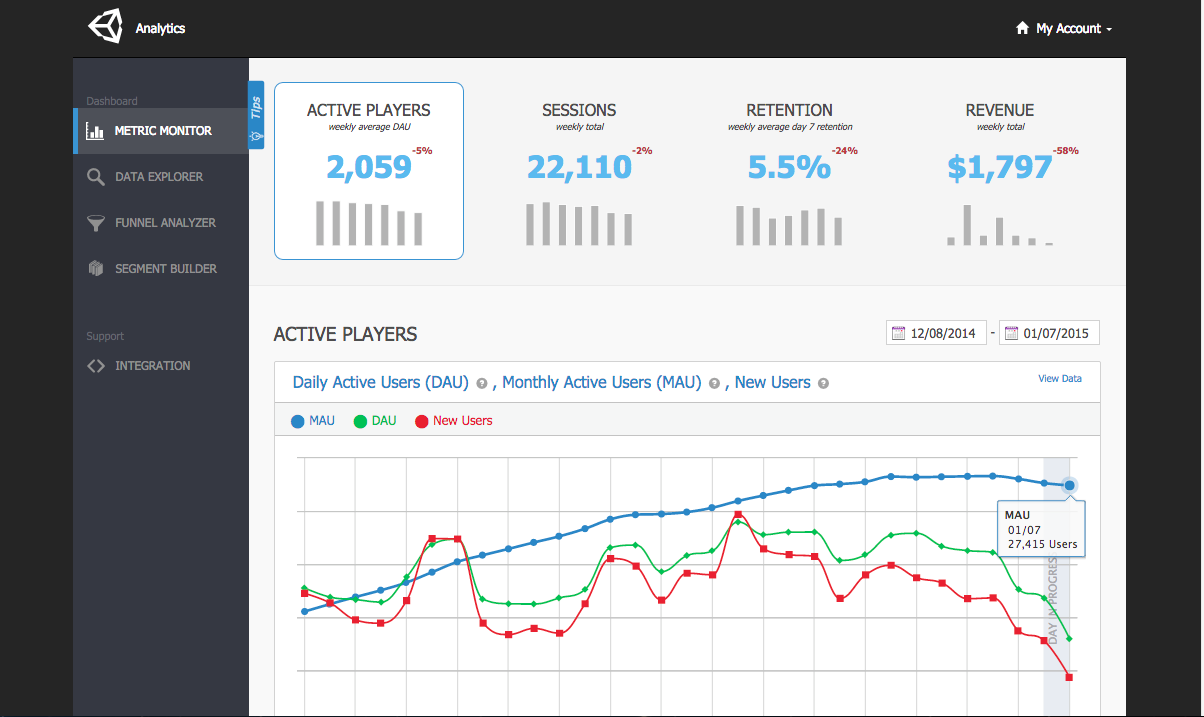ANNOUNCING THE UNITY ANALYTICS OPEN BETA
Many games don’t achieve the success they deserve, and that’s a real shame. If your game is underperforming, analytics can help you understand why that’s the case, so you can make informed decisions to dramatically improve its performance.
Informed game design decisions can keep players playing longer and spending more. If players spend more time in your game, it’s a fair bet that it’s because they like it. This also makes them more inclined to recommend it to others, potentially creating a virtuous circle.
It’s for these reasons that we’re now making powerful, easy to use analytics services available to Unity developers everywhere. Our current release is just the beginning – we first want to make sure we are delivering simple, high quality analytics to those developers who may not have the time or resources to use other solutions or to build their own. Over time, we'll be rolling out more research, data, and analytics related products all with an eye towards the larger goal of democratizing game success. With better analytics and data, we strongly believe all developers will have an opportunity to build games that players love, and to find players that keep coming back.
How it works
Unity Analytics gathers data from your game and transfers that data to a cloud-based datastore. From there, our advanced segmentation technology processes and analyzes the data, which is then delivered to the Unity Analytics Dashboard for you to inspect.
Getting started
The web-based dashboard is your analytics command center. It’s the place where you monitor simple game performance metrics. As you gain greater knowledge of your game and become more familiar with Unity Analytics’ tools, you can set up custom metrics to help you pinpoint exactly where you want to make changes in your game.
The open beta dashboard comes with handy explanations and tips built into the interface to make the process of familiarizing yourself with workflows and tools as intuitive and simple as possible.
Here are a few tips to help you understand how you can make a start on using your Dashboard to understand your game’s engagement, retention, and monetization performance.
Your Dashboard will tell you the number of daily active users (DAU) and monthly active users (MAU). DAU is the number of players who played at least one session on a given day. It is used to evaluate the “stickiness” of your game.
MAU is the number of unique players who played at least one session in the last thirty days. It’s a useful metric for measuring the growth of your game. DAU and MAU are indicators of Engagement, the extent to which your game is constantly drawing people in and keeping them glued.
Another metric to examine in your Dashboard is the retention rate, the percentage of new players who return over a specified period of time after their first day in the game. Standard retention rates are calculated for 1, 7, 30 days. The retention rate indicates how frequently your player returns and engages with your game.
As your player population grows and retention rates are solid, you’ll want to consider boosting your monetization. The Dashboard provides ARPDAU and ARPU information. These are metrics you can use to gauge and boost your revenue stream.
ARPDAU is the Average Revenue Per Daily Active User. It is calculated as the Total Revenue for a Given Day / Number of Active Users that Day. For many games, an ARPDAU of $0.05 is a good first benchmark.
ARPU (Average Revenue Per User) is calculated as Total Revenue / Total Number of Users and describes your average earnings per user. The benchmark for ARPU varies widely depending on the type and genre of your game.
READY TO TRY OUT UNITY ANALYTICS BETA?
Sign up now. The beta is free to all Unity developers! We currently support Unity WebPlayer, WebGL, Windows,Windows 8.1, Mac, Linux, iOS, Android, and Windows Phone 8.1 applications, with support for additional platforms upcoming.
After signing up, if you have thoughts and experiences you want to share or features you want added, please stay in touch. At this time, the best place to request new features is the discussion area in the Unity Analytics forum. If you run into any difficulties, you can also send a note at https://analytics.unity3d.com/support!
Unity Analytics (formerly Playnomics) is a new member of the Unity family, but our industry-leading technology has been under development for five years. Game developers across the world rely on Unity Analytics tools to provide the very richest data insights in an easy-to-digest, actionable format.
Is this article helpful for you?
Thank you for your feedback!
- Unity Labs
- Copyright © 2024 Unity Technologies