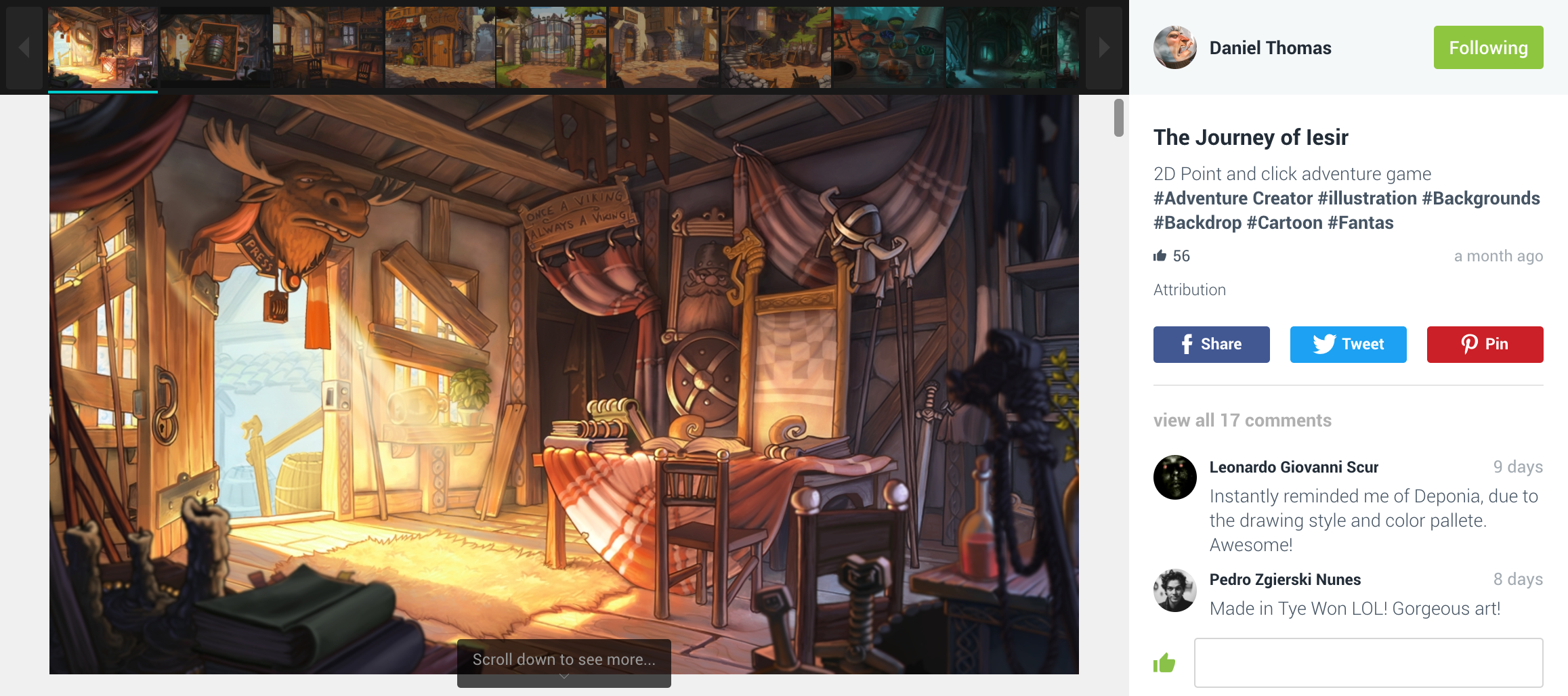What’s new with Unity Connect: our first round of updates
This week, we’re excited to announce our first official release and update to Unity Connect since launching the Open Beta at Unite LA.
Thank you to everyone participating and providing feedback on the site and in the forum — we’ve been blown away by how quickly the community has embraced this new talent marketplace and professional networking site. Today, barely a month after launch, we have more than 8.5k users who have created profiles and posted some 3.2k projects, over 425 companies, and a steadily increasing count of Task posts and job opportunities… and we are deeply thankful to have you all on board!
Acknowledging the hard work and talent of Contributors
You now have the ability to give credit to collaborators on your Projects, even if they have not yet joined Unity Connect. Adding ‘Contributors’ to your projects is incredibly easy: just post or edit a Project — you’ll see the ‘Add Contributors’ section below your project images. If the person you are adding is not already a user, you can add them via email and they will receive an invitation to accept.
We really hope our community members will take full advantage of this important feature: giving credit where it’s due helps builds your individual credibility. It shows potential employers or future collaborators that you are honest about your role and contribution to the work, and that you recognize and acknowledge the contributions of others, which makes them feel more confident about your skills and integrity.
Sharing your work is now much easier
Adding links to stores and online marketplaces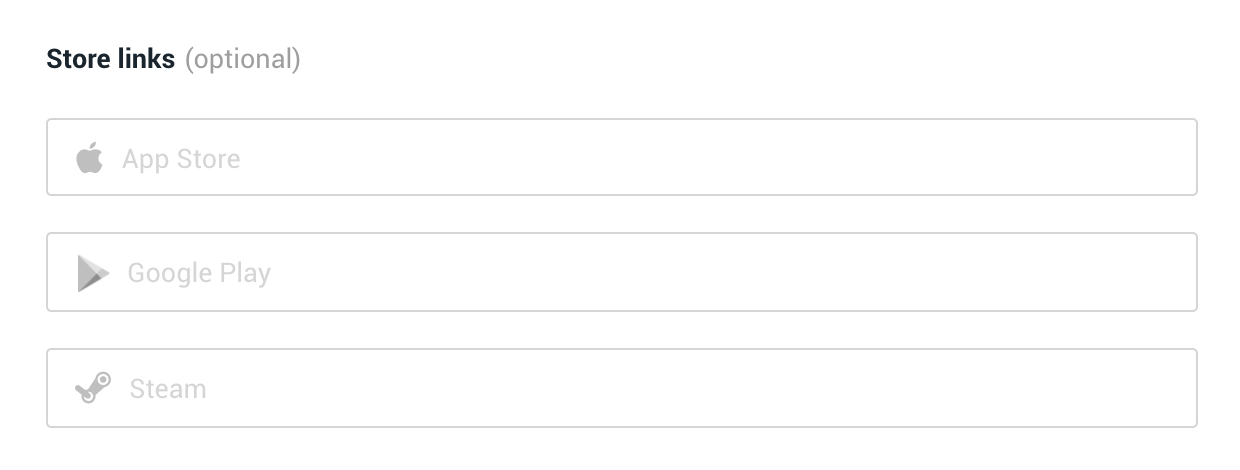
We noticed that users with published work were directly linking to various stores in the Project’s description, so we created store link fields specifically for this purpose. Now, all you have to do is edit your Project and add your links.
If you’re an Asset Store developer, you’ll love this part: any Asset Store asset imported to Unity Connect will automatically have a default Asset Store Icon and a “Buy it on Asset Store” link in the Project. So make sure you sync your Asset Store work with Unity Connect so that you can benefit from engaging your customers and potential contracts in a brand new way.
Getting Social
Lastly, you can now share Projects directly to Facebook, Twitter, or Pinterest — as a creator, this is an easy way to improve your discoverability and show off your amazing work to your social networks.
But wait, there’s more...
We also addressed the following issues that users raised via the forums and our support channel:
- ‘Remote OK’ in Jobs now filters as expected.
- Fixed a bug that prevented users from publishing a Project when uploading a video.
- Added visual indicators to improve visibility of who you are following.
- Added view count to Projects.
- Extended character limit for education (Sorry to the “Bachelors of Electrical Engineering and Computer Science” majors).
- Like icon now green for improved visibility.
- You can now also like a Project by clicking the Like icon on a Project thumbnail from the Discover > Projects page.
- Fixed some minor issues with Search.
- Squashed some email bugs.
- Last, but not least, corrected typos.
If you have issues or feedback that you’d like to provide to the team, please don’t hesitate to reach out to us via the Unity Connect forum or at connect_support@unity3d.com.
Not on Unity Connect yet?
Unity Connect is the first talent marketplace dedicated to Unity creators, game developers, VR/AR developers… the full spectrum of industry talent. Joining is quick and easy, just sign in with your Unity ID to activate your account and start building your profile, showcasing your work, and browsing Tasks or job opportunities today!
Is this article helpful for you?
Thank you for your feedback!
- Unity Labs
- Copyright © 2024 Unity Technologies