Unity 2017.2 is now available
Unity 2017.2 introduces new 2D world-building tools, support for new XR platforms, and thanks to an exclusive collaboration between Unity and Autodesk, faster importing and exporting between Maya/3DS Max and Unity. Unity 2017.2 includes updates to the robust storytelling tools Timeline and Cinemachine, as well as support for ARCore, ARKit, Vuforia, and Windows Mixed Reality immersive headsets. Unity 2017.2 is now available for download. This blog post gives you an overview of some of the highlights followed by more detailed information about new features and improvements.
What’s included in 2017.2 - Overview
2D
Unity 2017.2 puts the power in the hands of 2D creators with a complete suite of 2D tools, including the new 2D Tilemap feature for fast creation and iteration cycles, and Cinemachine 2D for intelligent and automatic composition and tracking.
Cinemachine’s dynamic, procedural cameras come to 2D game design making it easy to automate composition and tracking to enhance 2D gameplay, characters, and environments.
Tilemap makes it fast and easy to create and iterate level design cycles right in Unity, so artists and designers can rapidly prototype when building 2D game worlds.
XR
Unity 2017.2 increases the level of support for new XR (augmented and virtual reality) platforms significantly. You can now count on native support for Windows Mixed Reality, Vuforia, and OpenVR on macOS. This means you can reach a wider audience, as well as take advantage of performance optimizations and enjoy a more efficient development workflow.
Platform support: Our mission to help streamline AR development continues with support for Google’s ARCore SDK and for Apple’s ARKit through Unity’s ARKit plugin. We are already inspired by the experimentation and innovation we’re seeing from creators around the world, and we can’t wait to see all types of augmented reality experiences come to life as we continue to build up an expanded, customized AR development workflow for the latest and greatest AR platforms. We are also unlocking access to numerous immersive headsets with new support for Windows Mixed Reality, which will enable virtual reality developers to reach the widest audience.
Performance: 2017.2 also brings VR creators more features that dramatically boost and optimize performance. Stereo Instancing (the next iteration of single-pass rendering) is now available for all integrated PC platforms using DX11. This rendering advancement will help optimize use of hardware, allowing developers to build better games and experiences. Another new feature is Video Asynchronous Reprojection for Google VR, offering a much higher quality video experience on Daydream View.
These new platforms and improvements make cross-platform VR and AR development easier and faster. Combined with our existing feature set, developers can continue to push the boundaries of immersive storytelling on the largest number of XR platforms.
Digital Content Creation tools workflow–FBX support
Unity and Autodesk have been working together to dramatically improve FBX support. This collaboration has enabled Unity to work directly on FBX SDK source code speeding up the development of a smooth and non-destructive round-trip workflow between the tools.
Now all users, including artists and designers, can easily send scenes back and forth between Maya/Max and Unity with high fidelity. The new 2017.2 FBX Importer/Exporter package includes a custom Maya plug-in, and provides the following features: support for GameObject hierarchies, materials, textures, Stingray PBS shaders, and animated custom properties.
There’s more!
Those are just the highlights of Unity 2017.2, read on to get the and juicy details!
What’s included in 2017.2
Unity for 2D
The new Tilemap feature enables you to build complex, grid-based worlds in 2D games right in Unity. You can quickly and easily create tilemap-based levels without using a third-party solution. Among other things, you can create your own palettes of tiles and smart brushes and then easily access them to paint on a grid-based system directly in the scene.
The power of Cinemachine’s dynamic, procedural cameras has come to 2D game design. Now, you can easily enhance and automate composition and tracking for 2D gameplay, characters, and environments to improve the player experience and save hours of programming. The Cinemachine feature is available via the Asset Store, add it to your project now.
While Cinemachine already had a broad feature set in which many of the modules functioned perfectly well for 2D, we’ve now added some 2D-specific functionality, including the following.
Framing Transposer: Move the camera to track and follow objects.
Group Target: Track the center of a group of objects, and adjust the weight and influence of each one.
Group Composer: Have the camera zoom and/or dolly to keep a group of targets on screen (more for 2.5d or ‘3d’ 2d games).
Orthographic projection rendering: Set the Main Unity camera to Orthographic projection for a pure 2D game (works in 3D for those 2.5d games where you want to use actual parallax and perspective).
Finally, we’ve changed the 9-Sliced Sprites rendered in SpriteRenderer with Sprite Tiling behavior for negative width/height values to produce a more polished result.


2D-extras is a repository containing helpful custom Tiles and Brushes like the custom rule based Tilemap shown at the Unite Keynote with assets from the 2D game Phased (by Epichouse Studios):
Editor
Timeline visualization of audio clips
You can now see a visualization of audio clips in the form of audio waveforms when using Timeline.This is useful when timing actions and events to audio cues, just like in a non-linear video-editing system. You can easily drag any timeline clip to match audio, or move audio to match actions in the scene.
In-Editor Tutorials offer a new interactive way of learning how to get started in Unity. The new Tutorial panel in Unity 2017.2 instructs you and responds to your actions as it leads you through a series of tutorials for absolute beginners. Each tutorial gives you the opportunity to interact with Unity to fix parts of a ready-made game as you try and get the player character to the goal. At the same time, you learn the interface and basic Unity concepts..
We will be creating more interactive tutorials and plan to open up the creative tools that power this to the community, so that you too can create interactive tutorials for Unity or for your asset store tools. We hope you like this new tool and can’t wait to hear your feedback, so sound off in the comments below or on the dedicated forum thread and let us know!
Visualization of NavMesh in real time for debugging
Debug data from the process of building a NavMesh with the NavMeshBuilder API can now be selectively collected and visualized in the Editor using `NavMeshEditorHelpers.DrawBuildDebug()`.
Asset Management
Workflow with Digital Content Creation (DCC) tools
FBX Importer/Exporter: Unity and Autodesk are directly collaborating to bring you the best FBX support in the industry. We are working to make your content creation and interactive workflow pipelines as efficient and effective as possible. This collaboration has enabled Unity to work directly on FBX SDK source code making improvements to the Unity FBX importer and exporter and a custom Unity plugin for Maya. All in all, it has resulted in a powerful round-trip workflow.
The new Unity FBX Exporter adds the ability to export FBX geometry for use outside of Unity. In particular, the improvements in FBX support allow you to send your work to Maya/Max and then non-destructively merge changes back into your Unity Asset. The exporter also provides support for materials and textures, and GameObject components including colliders, rigid body, scripts, and audio, etc
Exporting from Maya to Unity is now simpler and more complete than ever thanks to the Unity custom Maya exporter plugin. With one click in Maya, you can export FBX files, including materials, textures, and Stingray Physically-Based Shaders, with maximum fidelity for use in Unity.
The improved Unity FBX importer provides support for hierarchies, materials, textures, Stingray PB shaders, and animated custom properties (when present in the FBX file). With these improvements, work done in Unity is preserved and updated Maya assets slot right back into your Unity scene, so you can simply pick up where you left off and continue your work.
The FBX Exporter package (in beta) is available from the Unity Asset store, and includes the custom Maya plug-in.
Now you can create materials inside the import prefab instead of in an external 'Materials' folder. FBX files may contain embedded textures and materials. Until recently, the first import always created additional assets. However, subsequent imports did not create additional assets, unless the generated materials had been moved or deleted. Textures were overwritten on every import. We have added the option of making embedded materials appear inside the FBX in the project, and made them read-only. You can also manually extract textures via a button in the import inspector. Finally, extracting an FBX file into the project creates an editable clone. This clone is explicitly associated with the original FBX meshes via the importer’s metadata.
Various DCCs (e.g. Maya and 3DSMax) support adding custom properties (or attributes) to objects:
Unity can now import animation curves on custom properties from FBX files (disabled by default):
These will appear in the Animation Window as Animator properties, just like additional curves created from imported clips:
Stingray PBS Materials in Maya 2016:
Same materials imported in Unity:
Notes:
- The Stingray PBS has slightly different properties than the Unity Standard Shader, so we have created a shader variant called “Standard (Roughness setup).” This shader has a separate roughness map, and thus consumes more graphics resources than the Unity Standard Shader. For this reason, this shader requires shader model 3.5 in forward rendering. We recommend using the Standard shader where possible.
- The Stingray PBS and Unity Standard Shaders have similar looks and responses to light, but do not use the same code. There will be differences between what you see in Maya or 3DSMax and what you see in Unity.
- Any changes made to the underlying ShaderFX graph in Maya or Max are not exported in the FBX file and thus will not be reflected in Unity. We do not recommend modifying the ShaderFX graph.
In 2017.2, the workflow and UI for mask updates has been improved by displaying the updated hierarchy, with the invalid mask paths in red. Mask checkboxes for invalid paths are disabled.
New AssetBundle API for more control
AssetBundles lets you segment your app into multiple files, and call upon them when you need them, whether they’re local or remote. This is great for optimizing performance or managing how your app files are distributed. Shipping with 2017.2 is a brand new API for AssetBundles. If you use AssetBundles to pull in content securely from a CDN, this could be for you.
Previously, your options for loading AssetBundles were either from File or Memory. Sometimes, however, an intermediary step needs to be taken before the data is usable. For example, we wanted to solve the issue where a client is pulls data from a secure CDN. In this case, decrypted content would be served as a stream, and you’d have to write extra steps to convert the data to a useable format. Now, you can read the data directly as a managed Stream object with a new API, AssetBundle.LoadFromStream. And less code is required from you!
XR Platforms
Platform: Built-in Vuforia Support
We have introduced integrated support for the development of Vuforia-enabled apps in the Unity Editor. With Vuforia, you can now create cross-platform augmented reality experiences using everyday objects. Vuforia enables you to attach digital content to images and physical 3D objects, identify and track objects using custom-designed marker icons, and much more.

Vuforia support can be installed through the Unity Download Assistant and enabled under Project Settings > Player Settings > XR Settings. You can learn more about Vuforia here and download their Core Sample Assets here for free.
About Vuforia:
Vuforia is a software platform for augmented reality applications on handheld and headworn devices. It delivers a cross-platform solution for attaching digital content to physical objects and environments. Vuforia is supported by a global ecosystem of more than 375,000 registered developers and more than 45,000 published applications.
Unity now has brand new native support for Windows Mixed Reality immersive headsets, enabling creators to publish VR content to the Microsoft Store.
Unity’s support also includes workflow enhancements, such as being able to preview the HMD view on-device through the Editor.
Whether you’re creating a tailored experience just for this platform or porting an existing VR game, Unity has unlocked access to an entirely new range of VR devices.
For more detailed information, head to the getting started guide.
Unity has worked closely with Apple and Valve to optimize Metal 2 to run against Unity’s current VR rendering paths, Multi-Pass, and variants of Single-Pass. For the final release, developers will be able to improve performance using the new Metal 2 features announced at WWDC and combining them with the use of instancing. This will cut the number of draw calls required in half.
For more information on virtual reality development in Unity, head to our manual page.
We have added support for Google ARCore augmented reality technology when targeting Android 7.0 and above. The ARCore API provides accurate device position and orientation information as well as feature point-detection, which identifies the physical space of the user's surroundings.
Unity's support for ARCore makes it easy for you to drive a standard Unity camera using your device's real-world position and orientation. This enables you to create planes representing surfaces of the device's surroundings and to render the color camera's image as the background for an augmented reality experience.

The SDK currently supports development for Google Pixel or Pixel XL, and Samsung Galaxy S8 running Android 7.0 Nougat and above. It requires Android API SDK v.24 or later.
To set up the SDK, follow these steps:
- Download and import the ARCore SDK for Unity.
- Configure Unity for ARCore development following the steps in the Unity Forum.
We can’t wait to see the amazing experiences that you produce with ARCore. Join the discussion on our forum to be a part of this exciting new frontier in AR!
Since the original announcement of ARKit at WWDC and the launch of our Unity ARKit plugin back in June, we’ve seen an incredible response from the community. We have worked side-by-side with developers and made continual improvements to our plugin.
The Unity ARKit plugin provides you with friendly access to ARKit’s features: motion tracking, live video rendering, plane finding and hit-testing, ambient light estimation, raw point cloud data, and more. There are also Unity components that make it easier for you to create new AR apps, or easily integrate AR features in existing Unity projects.
Unity’s ARKit Plugin has a unique capability that will save you hours of development time: the Unity ARKit Remote. This tool speeds up iteration by allowing you to make changes to the scene and debug scripts in the Unity Editor, in real-time, without having to build to the device.
Our plugin now supports access to the following new functionalities:
- Light estimation for ambient color temperature, in addition to the ambient intensity
- Specifying your own User Anchors
- Receiving events when the tracking state has changed
- Event notifications for when an AR session is interrupted or resumes
We have included many new examples to help you get up and running on your AR project fast, including:
- Scaled content (imagine a city in your living room)
- Focus Square (a UI element to show where to place objects)
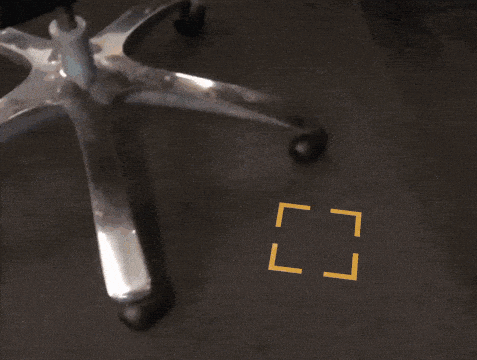
Occlusion (shader and material that will hide virtual objects behind real ones)

Shadow (shader and material to ground your virtual object in the real world)

The Unity ARKit Plugin is available now as a package from the Asset Store. It is also available as an open-source repository on BitBucket, where you can join us in making it even better. Head over to the forums to learn how to get started or if you have any questions.
Stereo Instancing (also known as single-pass instanced rendering) is an evolution of Unity’s single-pass rendering and is now supported when building with DX11, allowing developers to greatly optimize performance for Vive, Oculus Rift, and Windows Mixed Reality immersive headsets.
The biggest impact of using this technique is that you can dramatically reduce (half, at times) the number of draw calls generated on the API side, saving a good chunk of CPU time. Additionally, the GPU itself is able to more efficiently process the draws (even though the same amount of work is being generated). Note: Stereo Instancing is only supported with forward rendering.
To enable this feature, open Player Settings (menu: Edit > Project Settings > Player). In Player Settings, navigate to XR Settings, ensure the Virtual Reality Supported checkbox is ticked, then tick the Single-Pass Stereo Rendering checkbox. Note that stereo instancing only works with Windows 10; you can find more information here.
The Tracked Pose Driver is a new cross-platform component that makes recognition between devices and game objects in the scene simpler and more intuitive.
More info can be found here.
Editor Simulation for Vive HMD
This new feature allows certain aspects of the Vive HMD to be simulated in the Editor, without the need of a physical HMD. This is enabled by adding "Mock HMD‒Vive" to the Virtual Reality SDKs in Player Settings > XR Settings.
The mock HMD will use the same asymmetric projection matrix, hidden occlusion mesh, field of view, aspect ratio, and eye texture size as the Vive. Mock HMD can be used with both multiple and single-pass rendering paths, and it will render as a split screen stereo display in Editor.
Other Platform Improvements & Updates
Native Rendering Plugin support for Nintendo Switch
Other improvements include Native Rendering Plugin support for Nintendo Switch, which enables you to implement low-level rendering and work with Unity’s multi-threaded rendering.
We’ve added support for targeting Retina resolutions for macOS on devices that support it.
We’ve moved the majority of the Windows Standalone Player into a separate signed DLL ("UnityPlayer.dll"), leaving the executable to be a thin wrapper that just calls into it.
Support for Samsung Tizen & SmartTV
Unity 2017.2 will be the last version to support Samsung Tizen and SmartTV. Following this release, Unity will provide 12-months of support, including patches and security updates. To get the latest info on Tizen and SmartTV for Unity, visit the partner page for Samsung.
Graphics
Global Illumination emission now uses 16-bit floating point format for both realtime and baked GI. The HDR color picker limit increased from 99 to 64k to unlock the full range. This makes it possible to emit much stronger light from emissive surfaces.
Lightmap background (push-pull dilation)
The feature fills the empty areas in the lightmaps with content from lower MIP levels (push-pull dilation). This will fix the cases where dark pixels around geometry edges are visible when rendering with lightmaps. This is due to dark background texels bleeding in when lower MIPs are accessed.

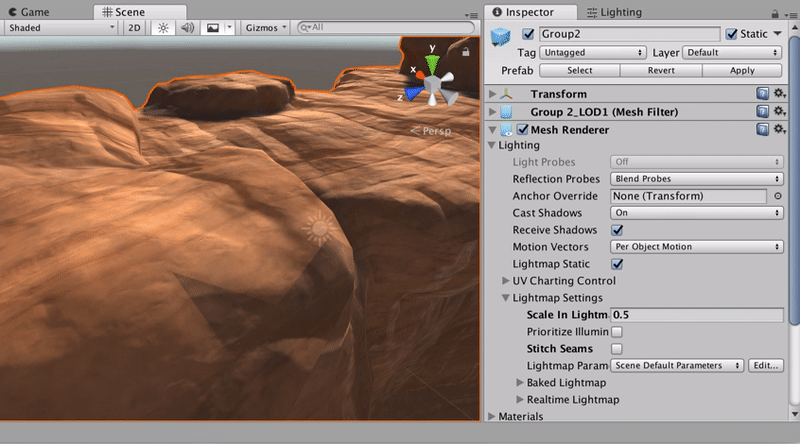
Linear Rendering with WebGL 2.0
You can now be sure that linear rendering inputs, outputs, and computation are in the correct color space. The brightness of the final image will be adjusted linearly according to the amount of light in the scene. That means more consistent lighting across your scenes and assets. You can get more details here.
Linear rendering is now supported on:
- Windows, Mac OS X and Linux (Standalone)
- Xbox One
- PlayStation 4
- Android with OpenGL ES 3.x and Vulkan
- iOS with Metal
- WebGL 2.0
Linear rendering is particularly interesting because it allows you to use the Unity Post Processing Stack, including temporal anti-aliasing, and also achieves excellent results with WebGL.Linear rendering in Unity WebGL player works on any web browser that supports WebGL 2.0.
Particle System improvements
Editable Custom Data Module Labels
The Custom Data module allows you to specify data that can be used for many different purposes. We’ve made the labels on the curves and gradients editable to allow you to describe what each bit of custom data is used for.
Inherit Lifetime for sub-emitter particles
There is a new option in the Inherit dropdown for sub-emitters, allowing them to base their own lifetime on the remaining lifetime of their parent system.
This can be useful for creating effects that are guaranteed to only last a specific amount of time, even if they collide and create new particles, for example.
Linear Drag
A new option in the Limit Velocity over Lifetime Module allows you to apply linear drag to your particles. Add it to effects with various sized particles in order to have the smaller ones travel further and faster than the larger particles. A great use-case for this is when creating explosion debris effects.

Auto-Destruct/Disable
It’s now possible to destroy or disable a Particle System when it has finished playback. Destroying is great for one-shot effects. Destroying allows you to avoid having to perform your own cleanup code. Disabling, on the other hand, can be useful when you are managing your own pool of Particle System Game Objects.
Burst Emission
Bursts counts can now be configured to use the same curve options as many other Particle System properties.
Restart Button
We’ve added a Restart Button to the Scene View overlay in order to spare you the trouble of having to press Stop and Play to restart an effect.
Live Ops Analytics
Remote Settings is easy to use. It’s native to the Unity engine and employs an API similar to PlayerPrefs that most Unity developers are familiar with. Recently, we made a significant update to this feature. Remote Settings now supports segments. So you can act directly and immediately on player segments and tailor your game to suit specific groups of players — all without shipping a new binary. The above demo of the upcoming Final Fantasy XV Pocket Edition, a remaster of the original title in the form of an all-new mobile adventure, shows how Remote Settings works in a AAA title.
Remote Settings is now officially live and available on your Analytics dashboard.
Other improvements across the board
Performance Reporting: Android Native Crash
Now, when you use the Performance Reporting service, native crash reports will automatically get sent from your players’ Android devices to the Performance Reporting service. In the developer dashboard, you’ll be able to see these crash reports alongside your unhandled managed exceptions and native iOS crash reports. You can enable the Performance Reporting service for your project in the services window in the Editor.
The Recorder captures frames during gameplay and produces image sequences (JPG, PNG, GIF, OpenEXR) and video files (WebM, H.264/Windows only). You can add this feature to the Unity Editor by downloading the Recorder from the asset store.
This first experimental release includes a dedicated recorder window to select recording options:
You can also trigger recording sessions directly from Timeline with a Frame Recorder Track:
Although Unity user won’t see any change in 2017.2, we wanted to give you a heads up. In 2017.2, we are introducing a Package Manager which will enable a more flexible and modular approach to manage all the components and subsystems that ultimately make up Unity. For this first release, we are exposing an API for enabling internal components to be updated more frequently than the editor (the first pillar of the system). Stay tuned for more details.
Release notes
As always, refer to the release notes for the full list of new features, improvements and fixes.
Thanks to everyone who helped test the 2017.2 beta
We also want to send a big thanks to everyone who helped beta test 2017.2 making it possible to release 2017.2 today.
Info on the asset store sweepstake winners
We are currently reviewing all the beta 17.2 sweepstakes winners and will send gift vouchers to those of you who have qualified in the weeks to come by email.
Be part of the 2017.3 beta
If you are not already a beta tester–perhaps you’d like to consider becoming one. You’ll get early access to the latest new features, and you can test if your project is compatible with the new beta.
You can get access simply by downloading our open beta test. By joining our open beta, you won’t just get access to all the new features, you’ll also help us find bugs ensuring the highest quality software. As a starting point, have a look at this guide to being an effective beta tester to get an overview. If you would like to receive occasional mails with beta news, updates, tips and tricks, please sign up below.
Sign up for Beta Newsletter
Is this article helpful for you?
Thank you for your feedback!
- Unity Labs
- Copyright © 2024 Unity Technologies